Prompt by Panic
Shelling into a local Mac with Prompt 2 for iOS by Panic, an ssh client for iPhone and iPad.
This is by no means a new app, but in case you haven’t heard of it, Prompt 2 for iOS by Panic is pretty great. It’s an ssh client for iPhone and iPad.
At the moment, I’m using Prompt perhaps a little differently than it was intended.
I’m working my way through Unix Power Tools at the moment. It’s a massive book, which limits where I can take it. But I don’t want to be chained to my desk for every moment I’m reading it, or lug the book and a Mac from room-to-room.
Prompt is letting me leave my Mac on my desk while I read about Unix tools in other parts of my apartment while still having the option to log in remotely on iOS. This makes it simple to experiment with some of the commands I’m exploring in the book without having to run back to my desk.
All I had to do to get going was click “Shared Servers”, select my Mac, and log in. At that point, I was on my command line:
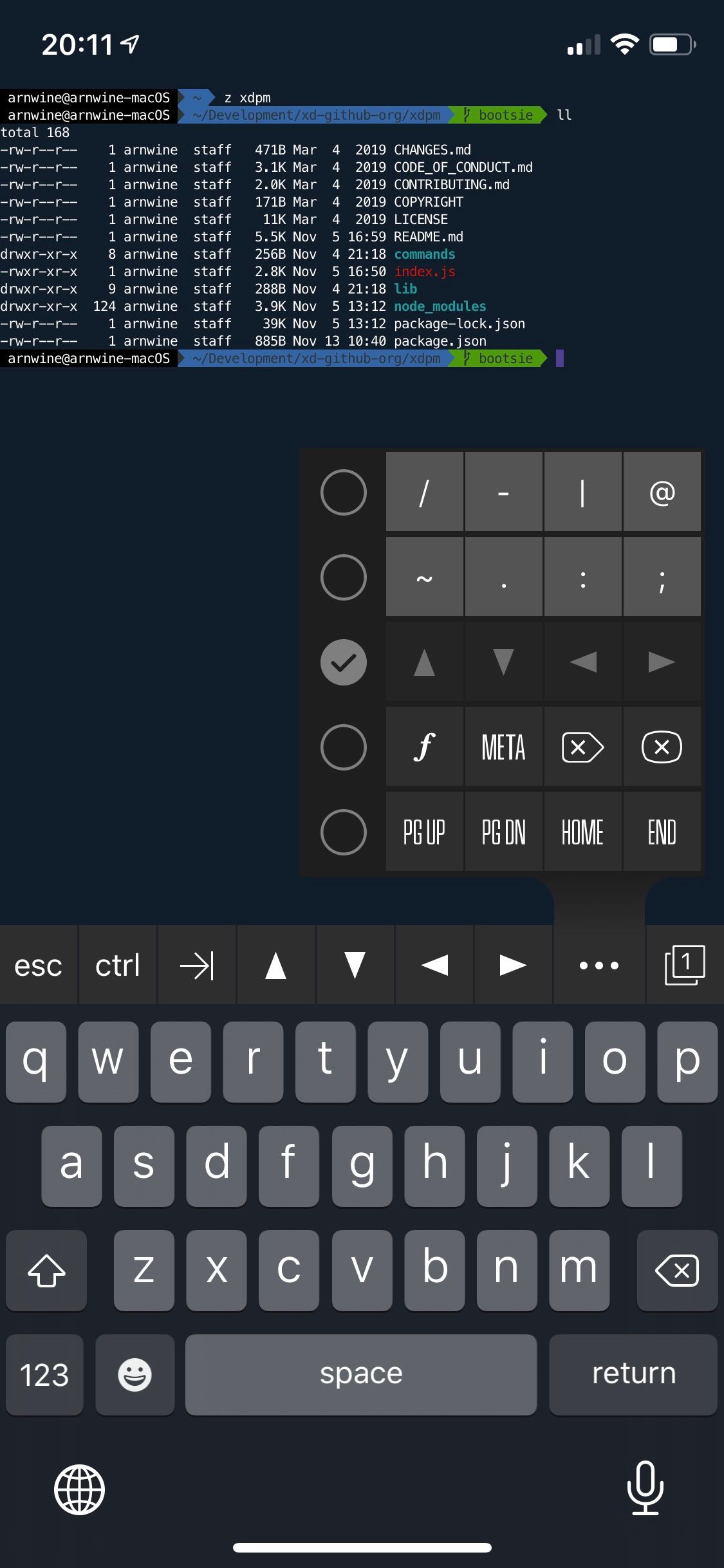
Obviously I wouldn’t want to do a lot of work on the command line with my iPhone, but it’s nice to have to option to run a quick command here and there.
I haven’t tried Prompt on iPad yet but based on how good it is on iPhone, I’m looking forward to it.
